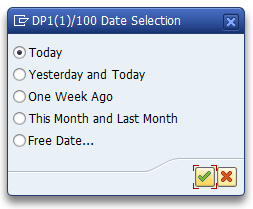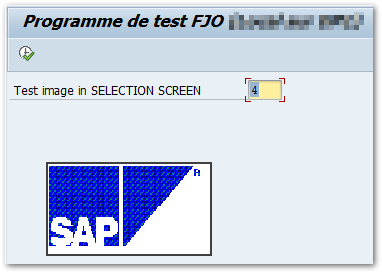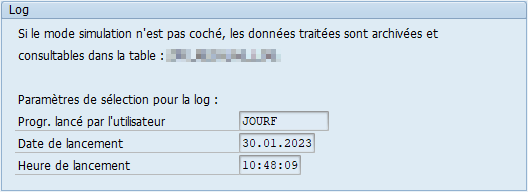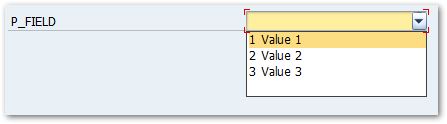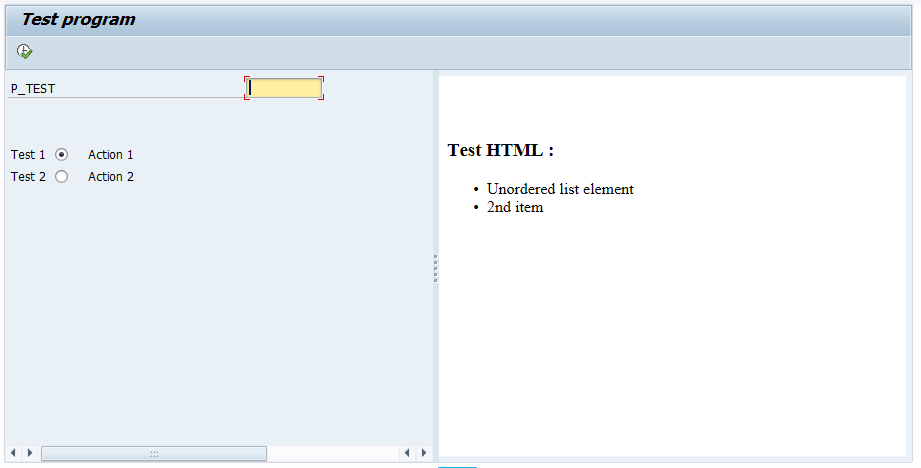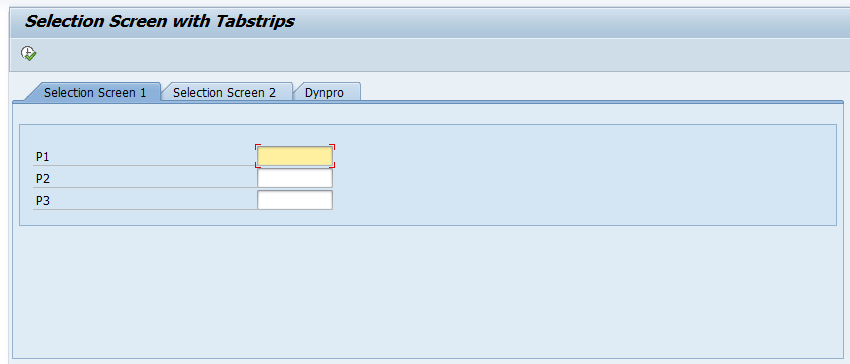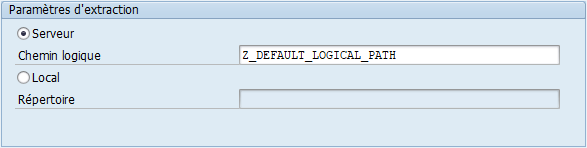You add a check box in your selection screen, want to display long text close to your check box (text longer than the standard selection text), use the synthax below, with FOR FIELD to link the added text to your check box :
SELECTION-SCREEN BEGIN OF LINE.
PARAMETERS p_chkbx TYPE abap_bool AS CHECKBOX DEFAULT abap_true.
SELECTION-SCREEN COMMENT 02(77) text-001 FOR FIELD p_chkbx.
SELECTION-SCREEN END OF LINE.