Use transaction SRT_UTIL.
Merging Multiple Adobe Forms and Downloading it as a single PDF
Check this post : https://community.sap.com/t5/technology-blogs-by-members/merging-multiple-adobe-forms-and-downloading-it-as-a-single-pdf/ba-p/13512984
Merge PDF from local storage : https://codezentrale.de/tag/cl_rspo_pdf_merge/
Check program : RSPO_TEST_MERGE_PDF_FILES.
Clear Adobe form cache
If you work with adobe form translations, you will see that translations are not effective immediately. It is because of cache.
To clear the cache, launch program : FP_PDF_TEST_26 .
Search tag : refresh, buffer, pdf
Create ALV with class CL_SALV_TABLE
Example of implementation in SE38 : SALV_DEMO_TABLE_SELECTIONS.
Simply display ALV table
DATA : go_alv_table TYPE REF TO CL_SALV_TABLE.
TRY.
cl_salv_table=>factory( IMPORTING r_salv_table = go_alv_table
CHANGING t_table = gt_table_to_display ).
CATCH cx_salv_msg.
ENDTRY.
" Optimize columns width
DATA(lo_columns) = go_alv_table->get_columns( ).
lo_columns->set_optimize( ).
" Apply zebra style to lv_rows
DATA(lo_display) = go_alv_table->get_display_settings( ).
lo_display->set_striped_pattern( cl_salv_display_settings=>true ).
" Display ALV
go_alv_table->display( ).
Create a transaction from SM30
To create a transaction to directly edit a table managed in SM30, go to SE93, create a Transaction with parameters, and follow steps below :
Read MoreSapscript – Center an include text
Let’s say we have a paragraph to center text declared as CS, to use this paragraph on an include text, add PARAGRAPH <paragraph name> at the end of INCLUDE TEXT declaration :
INCLUDE Z_SO10_TEXT OBJECT TEXT ID ST LANGUAGE FR PARAGRAPH CS
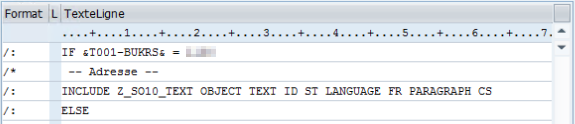
Transport data from applicative table
Check the step by step process here : https://blogs.sap.com/2013/07/18/step-by-step-guide-to-transport-table-contents-from-one-environment-to-other-in-sap/ .
Key to put in Development/Correction TO task :
| Short description | Prog. | Obj. | Obj. name | Fun |
|---|---|---|---|---|
| Table Contents | R3TR | TABU | <Table name> |
|
![]() Click on this Icon to add lines to transport (precise the keys)
Click on this Icon to add lines to transport (precise the keys)
Search tags : OT, TO, order, donnée
Catch HTML events with ABAP
Check program SAPHTML_EVENTS_DEMO.
Get SAP access keys (SCCR keys)
Sometimes you need to edit standard object.
When you implement notes for instance, you may have to edit standard object by doing manual actions.
To do that, an access key is required.
To get an access key, you need to have a S-USER linked to your SAP installation to access the SAP portal applications.
Read MorePrint form in Duplex
Spool, SAP-Script, Smartforms
Check this post : https://wiki.scn.sap.com/wiki/display/ABAP/Print+Duplex+from+SAP
Adobe form
The duplex printing of the adobe PDF forms can be achieved by setting the parameter available on Master Page of Adobe PDF.
This option is available in Adobe Live Cycle Designer 8.0 version.
The option is in the object view of the master page.
