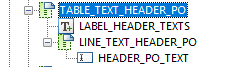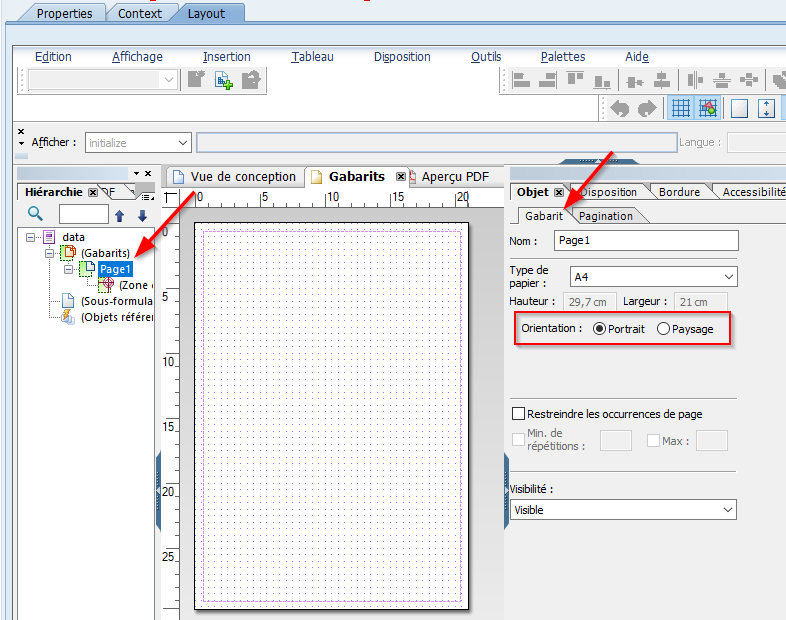Check this post : https://community.sap.com/t5/technology-blogs-by-members/merging-multiple-adobe-forms-and-downloading-it-as-a-single-pdf/ba-p/13512984
Merge PDF from local storage : https://codezentrale.de/tag/cl_rspo_pdf_merge/
Check program : RSPO_TEST_MERGE_PDF_FILES.