To specify with javascript the color for a text field in adobe form, use the code below.
// data.MAIN.SUBFORM.FIELD_TO_CHANGE_COLOR::initialize - (JavaScript, client)
this.font.fill.color.value = "255,0,0"; // Color Red in RGB Color
The color has to be specified in 🔗 RGB format.
Example to set color from another field value
Let’s imagine you want to set the color from ABAP value, one way to proceed is to bind your RGB color to an hidden field Hidden_RGB_COLOR (so this field is not displayed on the form).
To change the field color from this value with the following hierarchy :
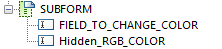
// data.MAIN.SUBFORM.FIELD_TO_CHANGE_COLOR::initialize - (JavaScript, client)
var rgbColor = this.parent.Hidden_RGB_COLOR.rawValue;
this.font.fill.color.value = rgbColor;
About the author