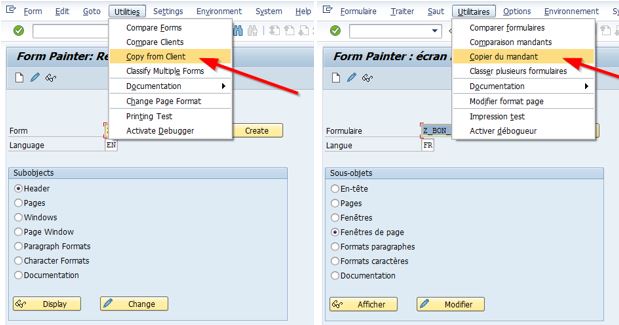On the lastest SAP versions, it is no longer possible to reach the popup with the component version in the SAP Logon menu. To get this popup, launch module function (SE37) OCS_UI_DISPLAY_PATCH_LEVEL.
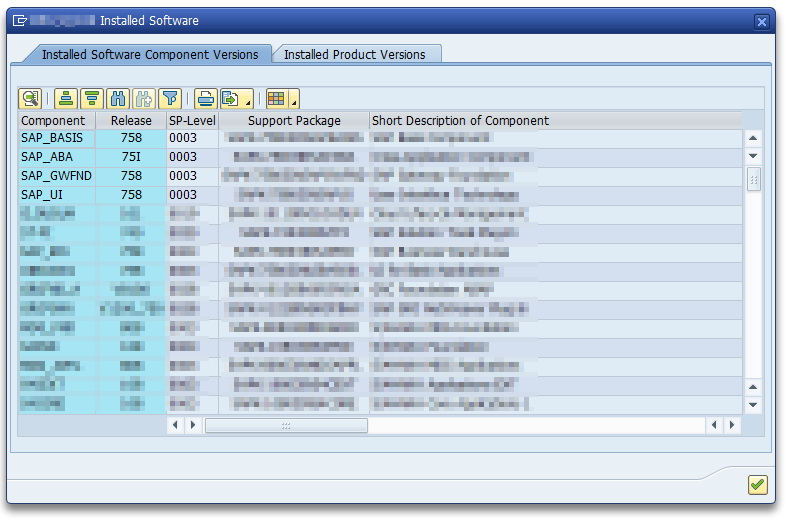
On the lastest SAP versions, it is no longer possible to reach the popup with the component version in the SAP Logon menu. To get this popup, launch module function (SE37) OCS_UI_DISPLAY_PATCH_LEVEL.
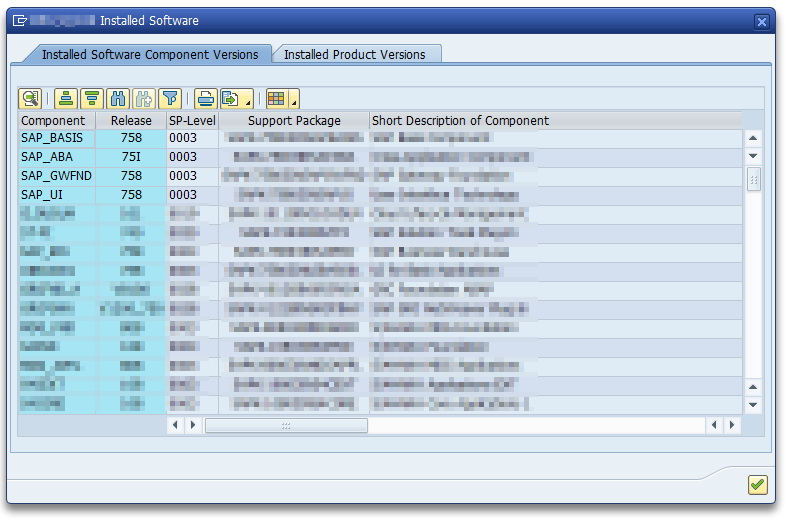
Use the function module (SE37) EPS_DELETE_FILE :
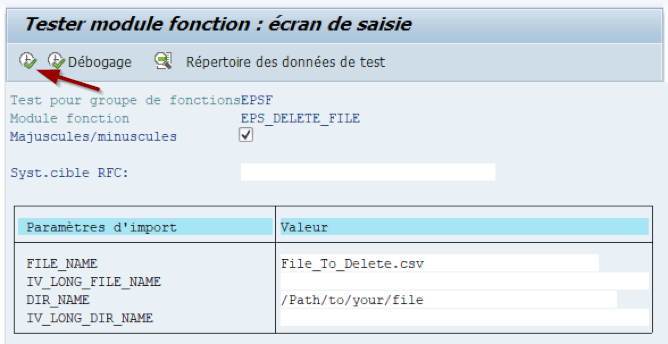
Search tag : Supprimer, fichier, remove
If you work with adobe form translations, you will see that translations are not effective immediately. It is because of cache.
To clear the cache, launch program : FP_PDF_TEST_26 .
Search tag : refresh, buffer, pdf
Use method CL_RS_DATA=>SWITCH_ORDER( ) :
cl_rs_data=>switch_order( CHANGING c_t_data = lt_my_table ).
Technically, the method loops on table entries and insert each of them with INDEX 1.
Read MoreTransaction SE18, enter your BADI name and go to
Enhancement Implementation –> Overview :
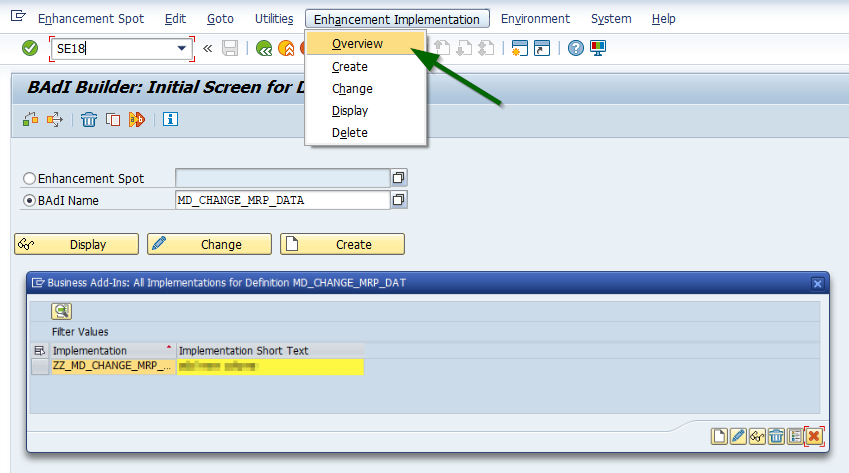
The goal here is to define of there are data into the table, if not, we hide the subform. That means, we hide the whole table (border and header line).
There are several ways to proceed, this is one :
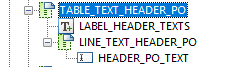
Table from context is binded like :
If you want to merge PDF files on SAP server, you will need a third party software installed on SAP Server.
Here is one solution with PDF ToolKit :
In transaction code input field : /$sync
(to be done in transaction SESSION_MANAGER).
This re-init all buffers, useful when developping ALV layouts.
Use with caution as it will decrease SAP response time after refreshing the buffers.
Search tag : clear buffer, cache
In transaction SE71 on an existing SAPSCRIPT :