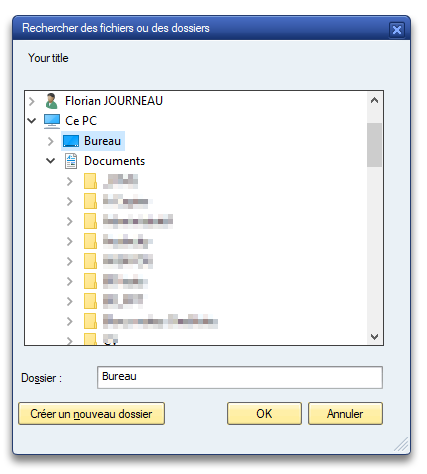FORM add_message USING pw_type TYPE sy-msgty
pw_id TYPE sy-msgid
pw_num TYPE sy-msgno
pw_v1 "TYPE sy-msgv1
pw_v2 "TYPE sy-msgv2
pw_v3 "TYPE sy-msgv3
pw_v4. "TYPE sy-msgv4.
DATA ls_bapiret2 TYPE bapiret2.
ls_bapiret2-type = pw_type .
ls_bapiret2-id = pw_id .
ls_bapiret2-number = pw_num .
ls_bapiret2-message_v1 = pw_v1 .
ls_bapiret2-message_v2 = pw_v2 .
ls_bapiret2-message_v3 = pw_v3 .
ls_bapiret2-message_v4 = pw_v4 .
IF ls_bapiret2-type IS INITIAL.
ls_bapiret2-type = 'S'.
ENDIF.
IF ls_bapiret2-id IS INITIAL.
ls_bapiret2-id = '0H'.
ENDIF.
IF ls_bapiret2-number IS INITIAL.
ls_bapiret2-number = '000'.
ENDIF.
MESSAGE ID ls_bapiret2-id
TYPE ls_bapiret2-type
NUMBER ls_bapiret2-number
WITH ls_bapiret2-message_v1
ls_bapiret2-message_v2
ls_bapiret2-message_v3
ls_bapiret2-message_v4
INTO ls_bapiret2-message.
APPEND ls_bapiret2 TO gi_user_message.
ENDFORM.
Add message in BAPIRET2 table
Display transport request (TR) informations in ABAP
Use FMs :
- STRF_READ_COFILE
- TR_READ_GLOBAL_INFO_OF_REQUEST
Search tag: TO, Transport order, ordre de transport, OT
SAP PM transaction codes
Here are only displayed the transaction I most use.
IL03 : Display Functional Location (Afficher poste technique)
IQ03 : Display Material Serial Number (Afficher le numéro de série d’un article)
IE03 : Display Equipment (Afficher Equipement)
Write spool in color
Create spool to display it later in SP01, SP02…
With code below, you can easily add lines in spool like that :
ls_text-color = c_color_jaune.
CONCATENATE 'Error on PN' lw_matnr INTO ls_text-text SEPARATED BY space.
APPEND ls_text TO gt_text.
CLEAR ls_text.
ls_text-color = c_color_rouge.
APPEND ls_text TO gt_text.
Reassign the original system on SAP objects
Sometimes, where objects are imported from other SAP systems (via TO or others), the original system is not the current development system. It can be useful in certain case to reassign it.
First, check the original system :
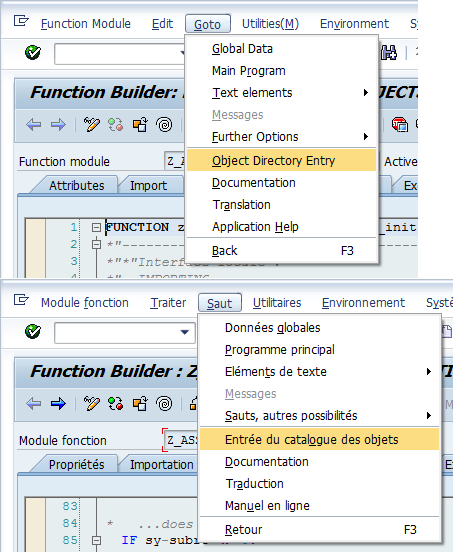
Check the original system, here ISG.
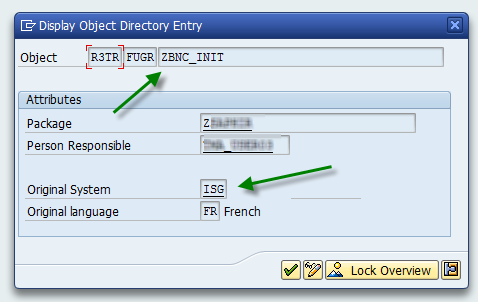
If you want to change it on this object, note the objects info : R3TR – FUGR – ZBNC_INIT.
Read More
Create an ALV with custom control
You can check the SAP demo programs starting with BCALV_GRID_*
Add day/month/year to a date in ABAP
Add days to date
You can simply add integer value if your variable is typed DATUM.
DATA : lw_date TYPE sy-datum.
lw_date = '20170927'.
lw_processed_date = lw_date + 5.
* ==> lw_processed_date = 20171002
Manage translations
Use transaction SE63.