BADI (SE18) to implement for Purchase requisition or Purchase order management, transactions ME2xN : ME_PROCESS_PO_CUST.
EXIT for tab screen below : LV69AFZZ. Add code in corresponding performs.
Search tag: me21n, me22n, demande, commande, d’achat
BADI (SE18) to implement for Purchase requisition or Purchase order management, transactions ME2xN : ME_PROCESS_PO_CUST.
EXIT for tab screen below : LV69AFZZ. Add code in corresponding performs.
Search tag: me21n, me22n, demande, commande, d’achat
In transaction SE71 on an existing SAPSCRIPT :
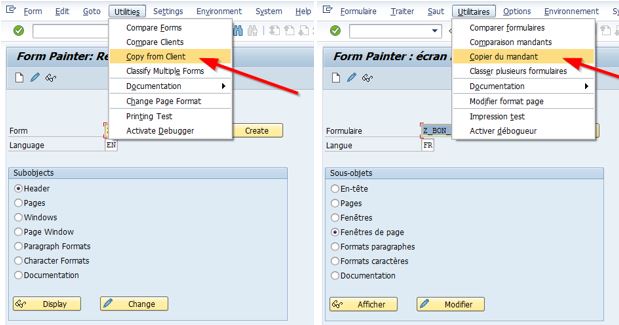
In transaction Spro :
Read More
Use FM : IDWT_READ_MONTH_TEXT,
or SELECT into table T247.
Read More
How to set-up ABAP language in Notepad++ : https://blogs.sap.com/2017/02/20/abap-syntax-highlighter-and-code-folding-in-notepad/.
Retrieve UDL file here : https://blogs.sap.com/2014/02/12/abap-syntax-highlighting-in-notepad-part-2/ (copy XML code into a text file and save it as XML file).
Table TNAPR.
Search tag: formulaire, programme
Code example to update FI document – header info in FB02 :
(In that particular case, it should be better to use BAPI)
DATA : lw_bdc_mode TYPE ctu_mode,
li_bdcmess TYPE TABLE OF bdcmsgcoll.
CLEAR gt_bdcdata.
" Selection screen
PERFORM bdc_dynpro USING 'SAPMF05L' '0100'.
PERFORM bdc_field USING 'RF05L-BELNR' pw_belnr.
PERFORM bdc_field USING 'RF05L-BUKRS' pw_bukrs.
PERFORM bdc_field USING 'RF05L-GJAHR' pw_gjahr.
PERFORM bdc_field USING 'BDC_OKCODE' '/00'. " [Touch Enter]
" Main screen
PERFORM bdc_dynpro USING 'SAPMF05L' '0700'.
PERFORM bdc_field USING 'BDC_OKCODE' '=VK'. " [Button to reach header]
" Header Screen
PERFORM bdc_dynpro USING 'SAPMF05L' '1710'.
PERFORM bdc_field USING 'BKPF-XREF2_HD' gv_value. " Value to be changed
PERFORM bdc_field USING 'BDC_OKCODE' '=ENTR'. " [Validate button]
" Main screen
PERFORM bdc_dynpro USING 'SAPMF05L' '0700'.
PERFORM bdc_field USING 'BDC_OKCODE' '=AE'. " [Save button]
lw_bdc_mode = 'N'. " <== set A in debug to display screen
CALL TRANSACTION 'FB02'
USING gt_bdcdata
MODE lw_bdc_mode " N : Screens not displayed
UPDATE 'S' " Save synchronous
MESSAGES INTO li_bdcmess.
" Get all transaction messages into li_bdcmess.
Use transaction WEDI in session manager to display list of available transactions about idoc (non-exhaustive list) :
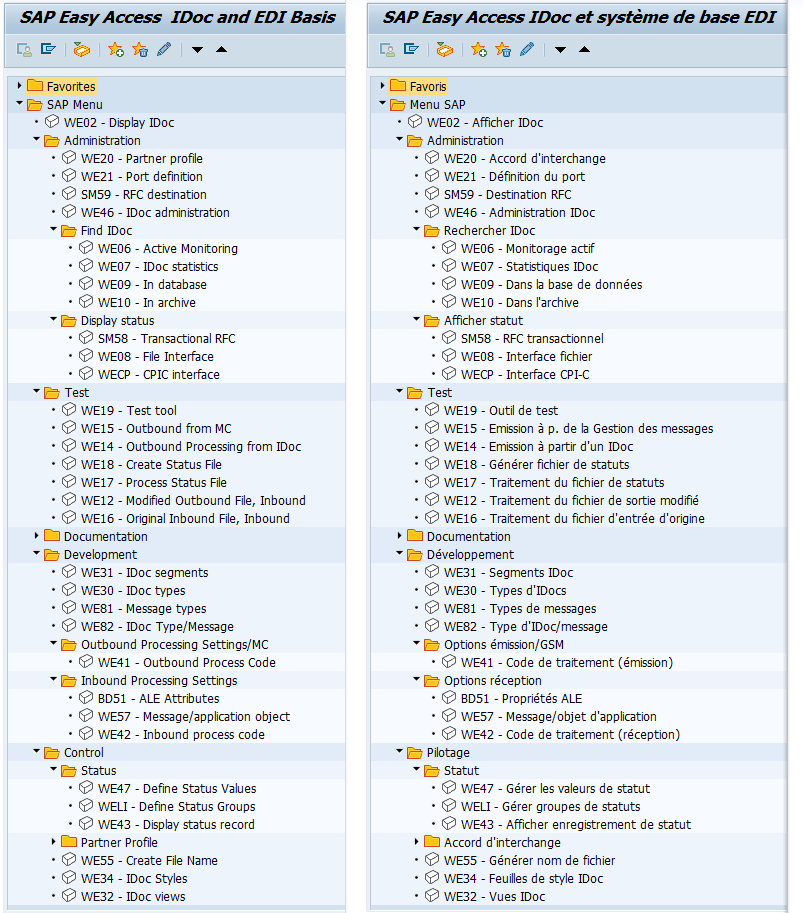
Search tags : WE02
By using TRANSLATE key word, you can have in code inspector, or extended check issues/warnings, the error : “Dangerous use of translate in multilingual system”.
To avoid that :
* Set locale for given language (needed for upper-case translation)
SET LOCALE LANGUAGE sy-langu.
* Translate to upper-case
TRANSLATE TO UPPER CASE.