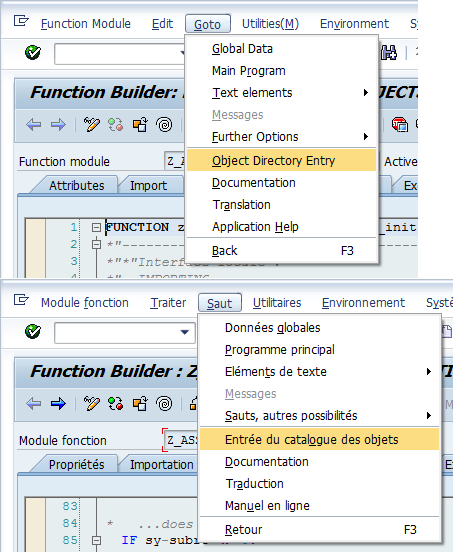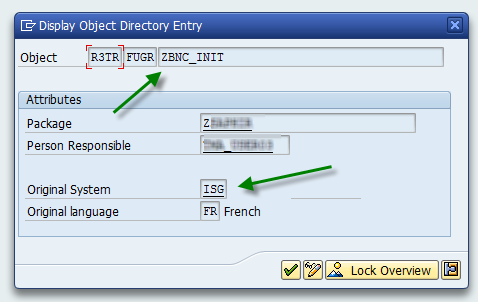SD = Sales and distribution (Vente et distribution)
ADV = Administration Des Ventes
Commandes clients (commandes de vente): sales order
VA01 – créer une commande client standard – create sales order
VA02 – modifier commande client, annulation de la commande – change sales order
VA03 – afficher commande client – display sales order
VA05 – liste des commandes client – list of sales orders
V.02 – commande client : commandes incomplètes – incomplete SD documents