On the lastest SAP versions, it is no longer possible to reach the popup with the component version in the SAP Logon menu. To get this popup, launch module function (SE37) OCS_UI_DISPLAY_PATCH_LEVEL.
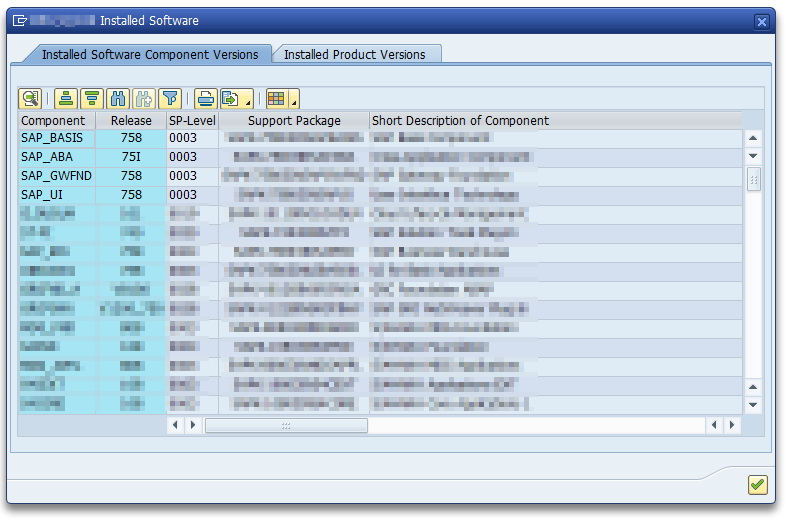
On the lastest SAP versions, it is no longer possible to reach the popup with the component version in the SAP Logon menu. To get this popup, launch module function (SE37) OCS_UI_DISPLAY_PATCH_LEVEL.
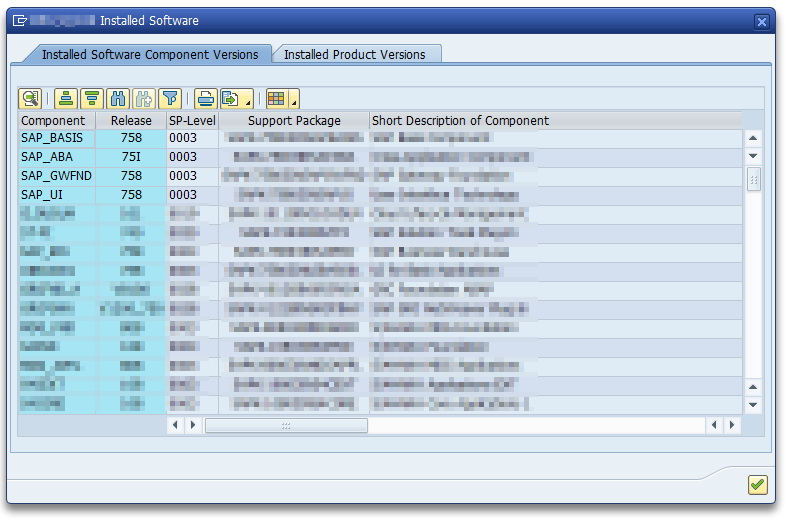
On server side: to activate the scripting, go to transaction RZ11, and set parameter name sapgui/user_scripting.
And update the value to TRUE.
Cf details : https://help.sap.com/docs/intelligent-robotic-process-automation/desktop-studio-developer-guide/enabling-scripting-on-server-side?locale=en-US
This post just to save time, instead of doing where-used on VTWEG field…
Type table of VTWEG : TDT_VTWEG => line type VTWEG
Type table of VTWEG : TMS_T_VTWEG_RANGE => line type TABLE_LINE
Type range of VTWEG : RANGE_VTWEG_TAB
❗ Warning, this uses structure in package not maintained, it generates ATC check errors, see note 2469385 ❗.
Search tag : type de table
Check list below (CTRL +F to find value) :
Read MoreYou add a check box in your selection screen, want to display long text close to your check box (text longer than the standard selection text), use the synthax below, with FOR FIELD to link the added text to your check box :
SELECTION-SCREEN BEGIN OF LINE.
PARAMETERS p_chkbx TYPE abap_bool AS CHECKBOX DEFAULT abap_true.
SELECTION-SCREEN COMMENT 02(77) text-001 FOR FIELD p_chkbx.
SELECTION-SCREEN END OF LINE.
Use the function module (SE37) EPS_DELETE_FILE :
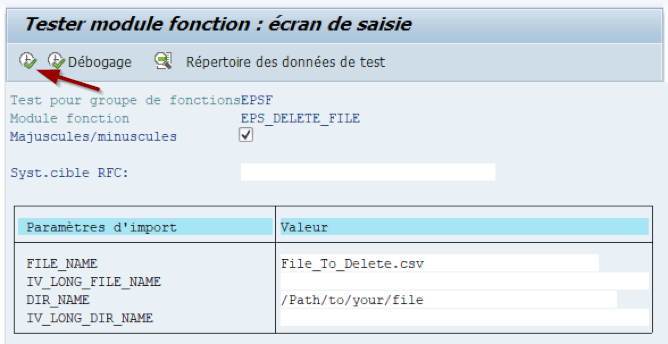
Search tag : Supprimer, fichier, remove
Use FM RSPC_POPUP_DATE_SELECTION :
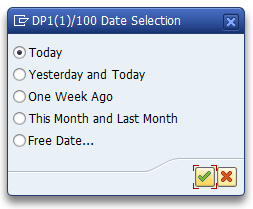
Check this post : https://community.sap.com/t5/technology-blogs-by-members/merging-multiple-adobe-forms-and-downloading-it-as-a-single-pdf/ba-p/13512984
Merge PDF from local storage : https://codezentrale.de/tag/cl_rspo_pdf_merge/
Check program : RSPO_TEST_MERGE_PDF_FILES.
Instead of declaring constants in reports to manage message types, save time and use attributes of interface IF_XO_CONST_MESSAGE :
IF_XO_CONST_MESSAGE=>ABORT " TYPE BAPI_MTYPE 'A'
IF_XO_CONST_MESSAGE=>ERROR " TYPE BAPI_MTYPE 'E'
IF_XO_CONST_MESSAGE=>EXIT " TYPE BAPI_MTYPE 'X'
IF_XO_CONST_MESSAGE=>INFO " TYPE BAPI_MTYPE 'I'
IF_XO_CONST_MESSAGE=>SUCCESS " TYPE BAPI_MTYPE 'S'
IF_XO_CONST_MESSAGE=>WARNING " TYPE BAPI_MTYPE 'W'