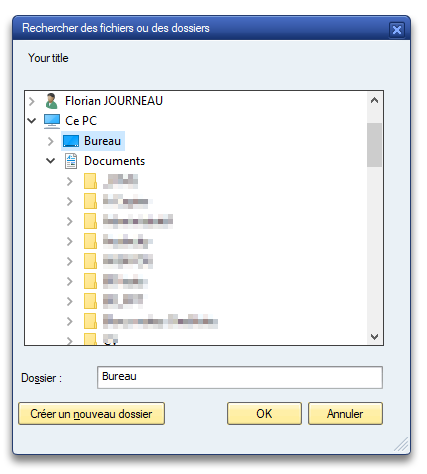With 7.40 :
DATA : lw_date_ext TYPE char10,
lw_date TYPE datum.
lw_date = |{ lw_date_ext+6(4) }{ lw_date_ext+3(2) }{ lw_date_ext(2) }|.
With FM :
DATA : lw_date_ext TYPE char10,
lw_date TYPE datum.
CALL FUNCTION 'CONVERT_DATE_TO_INTERNAL'
EXPORTING
date_external = lw_date_ext " ==> 10.10.2017
IMPORTING
date_internal = lw_date " ==> 20171010
EXCEPTIONS
date_external_is_invalid = 1.
See also Convert date to external format.