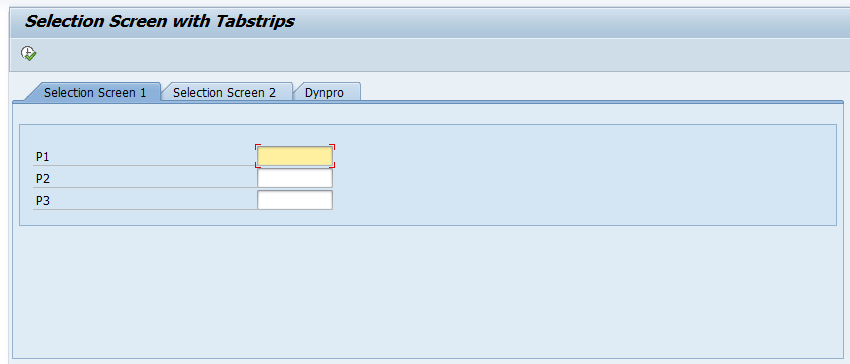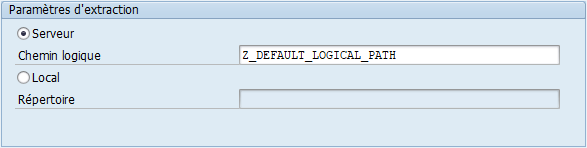Use statements NMIN and NMAX.
⚠️ Maximum 9 values can be passed : val1, val2… val9.
DATA : lv_nb1 VALUE 25,
lv_nb2 VALUE 50,
lv_nb3 VALUE 100.
DATA(lv_nb_max) = nmax( val1 = lv_nb1
val2 = lv_nb2
val2 = lv_nb3 ).
DATA(lv_nb_min) = nmin( val1 = lv_nb1
val2 = lv_nb2
val2 = lv_nb3 ).
" ==> LV_MAX = 100
" ==> LV_MIN = 25
Search tag: maximum minimum