To create a transaction to directly edit a table managed in SM30, go to SE93, create a Transaction with parameters, and follow steps below :
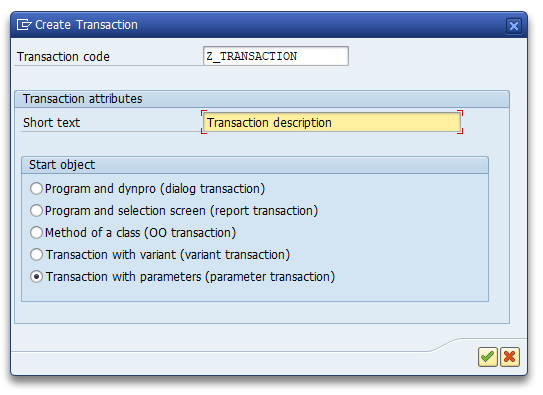
Set transaction SM30, Skip initial screen and add screen fields as shown :
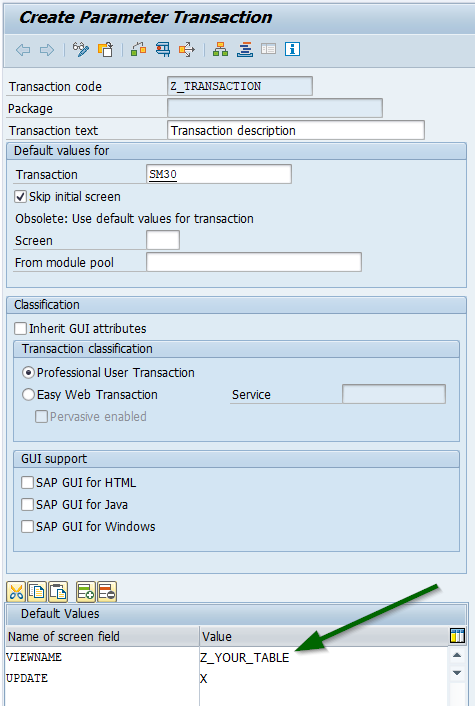
To create a transaction to directly edit a table managed in SM30, go to SE93, create a Transaction with parameters, and follow steps below :
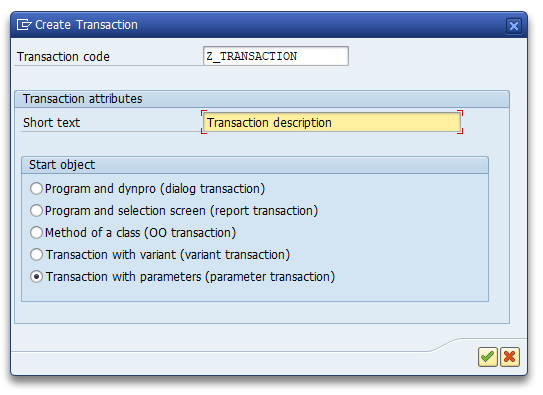
Set transaction SM30, Skip initial screen and add screen fields as shown :
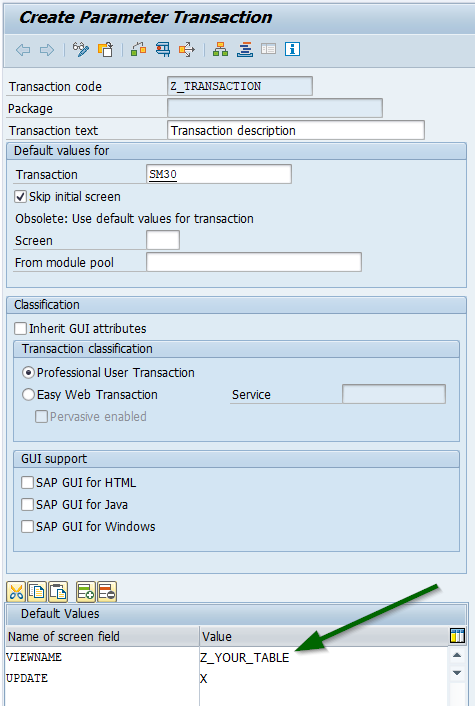
About the author